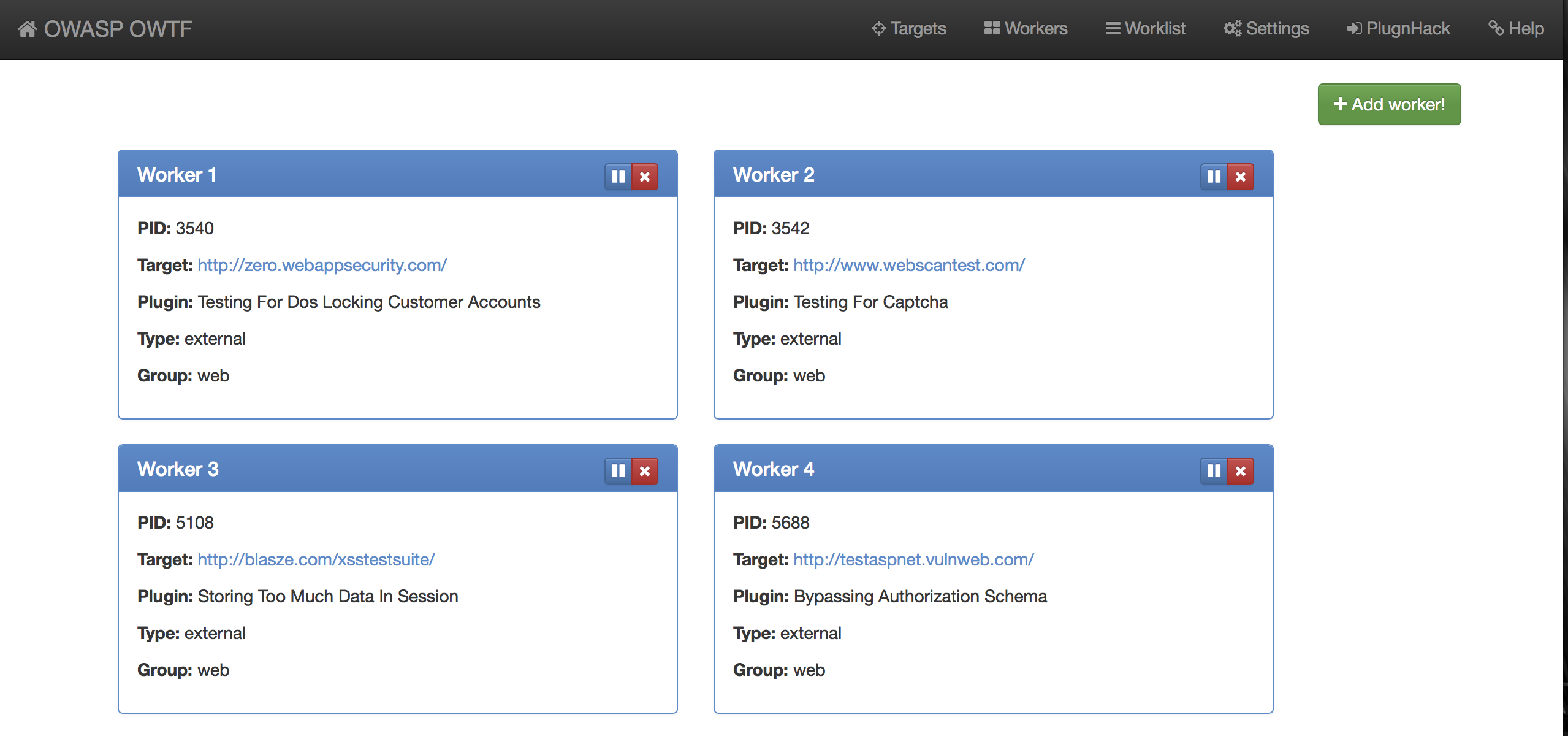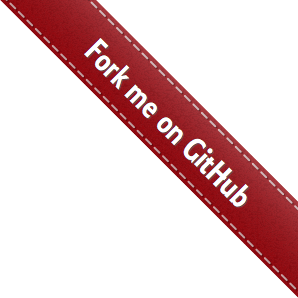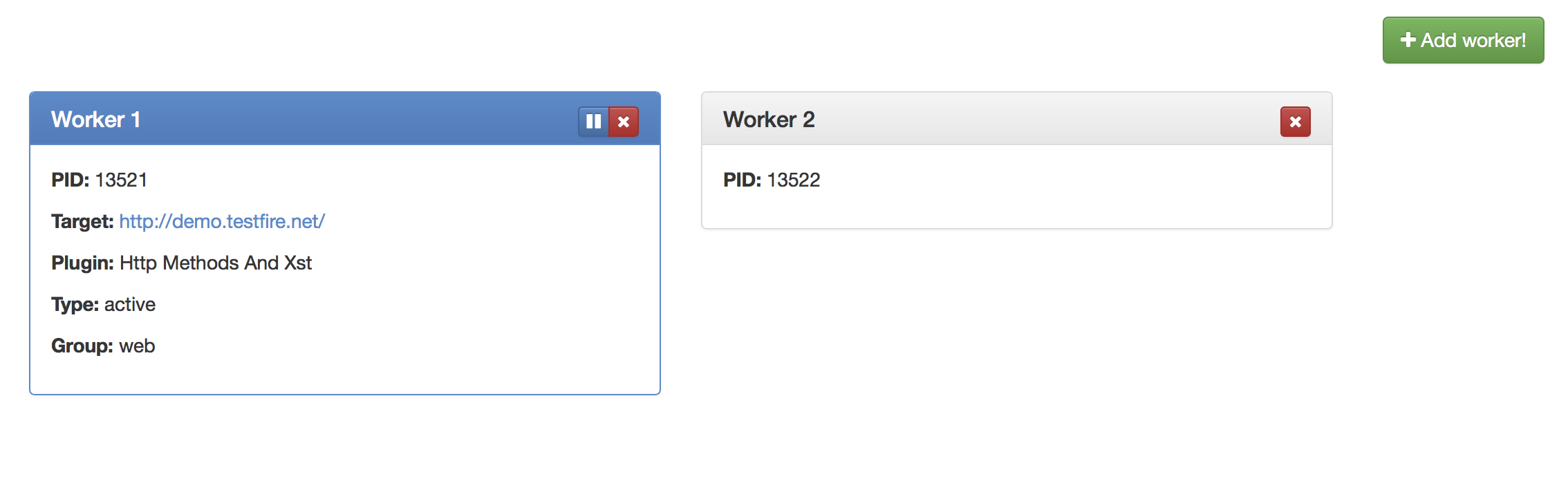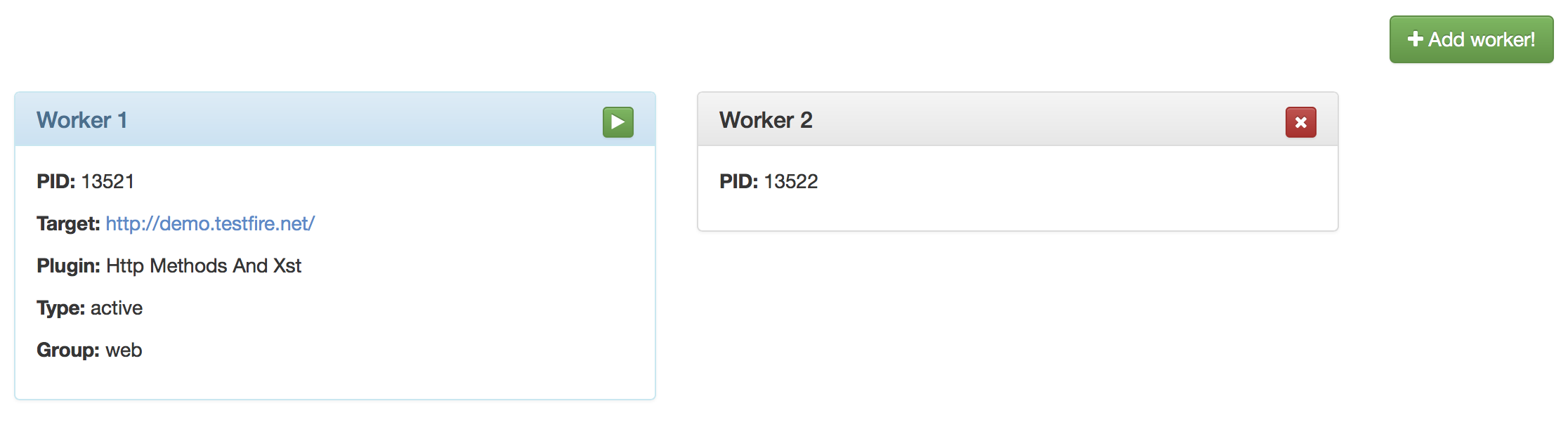Managing Workers¶
Workers are the actual processes that run the plugins. Control over these worker processes is provided from the worker manager page.
There are three main controls in the worker manager:
Pausing/Resuming Workers¶
You can pause/resume all the workers at the same time or pause them individually through the workers page. We care a lot about your time. If your Internet connection down or if any target is not responding and your web vulnerability scanner plugin is halfway through? Don’t worry, we got your back. All you have to do is pause the worker and resume it when the target is back up. Isn’t this l33t?
Abort Workers¶
You can abort any worker. If you wish to abort any plugin during execution, just click on the red cross. Do the same if you wish to remove an extra idle worker.
Add Workers¶
You can add new workers on the fly if you have many targets and are running many plugins simultaneously.
Warning
Maximum of one plugin per target will be running at any moment in time