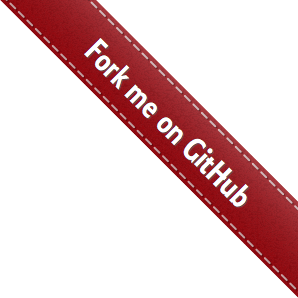Managing Targets¶
The targets page also known as the target manager presents a ton of information. It has three important features
- A textarea to add new targets
- A targets table to go search through targets
- A session manager to manage sessions
- A button to launch plugins against targets
- A button to export targets to a text file - helpful when you have a large number of targets in scope
New Targets¶
Just add the urls seperated by a new line & press the button to add targets
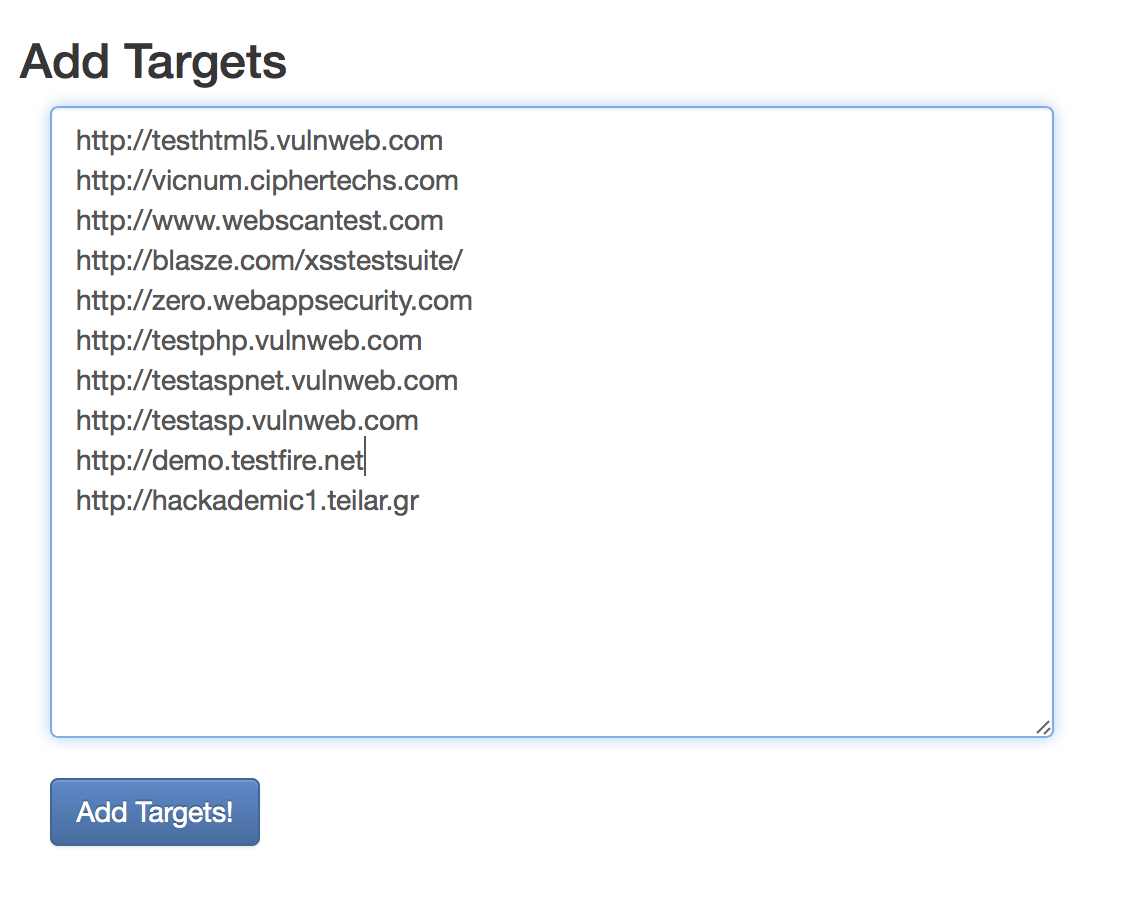
Multiple targets can be added at once
Remove Targets¶
To present the information in an orderly fashion, all targets are shown in the form of a table. The labels beside the target name shows the severity of any vulnerability discovered either by OWTF or by user (yes, user can have his own rankings)
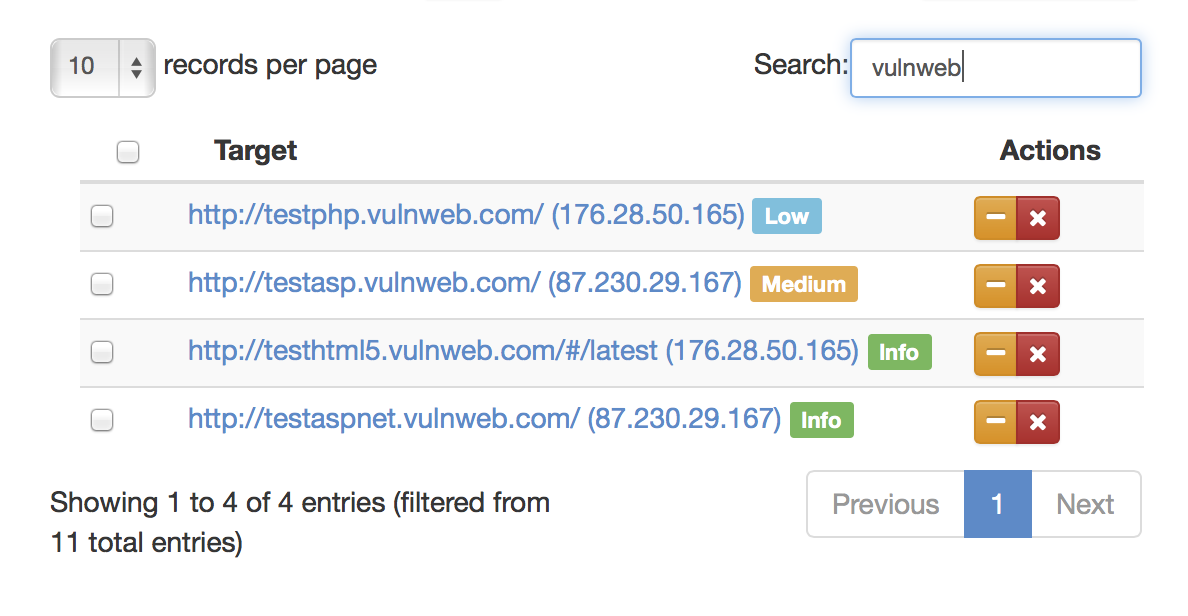
All the targets in the present session are shown in the targets table. A search box can be used to search among the targets